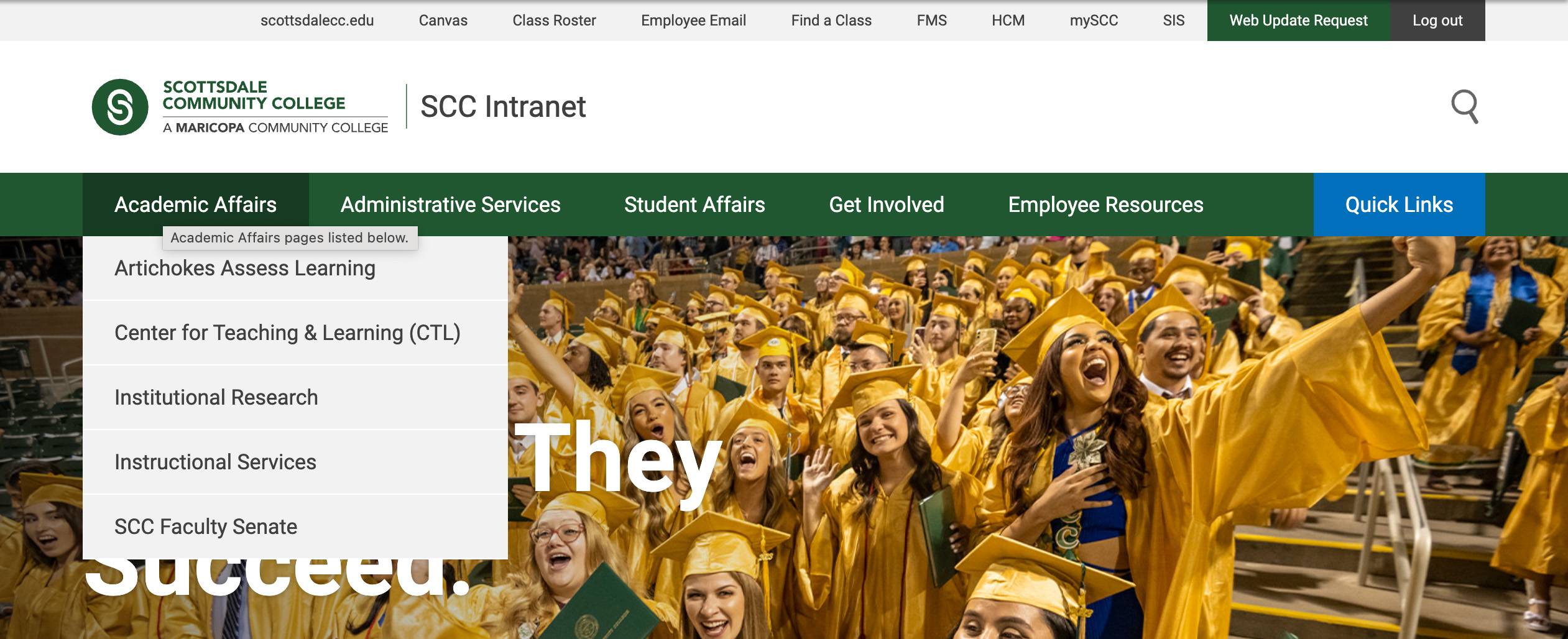Public (Anonymous) View
Public View
The public view example shows what the anonymous user sees when visiting the homepage of the SCC Intranet. Note there are only three links displayed in the Academic Affairs menu. These pages are public and do not require Log in (authentication) to view.
Note the blue Log in button in the top right corner. This confirms you are not logged into the Intranet and as a result, can only see the public pages.
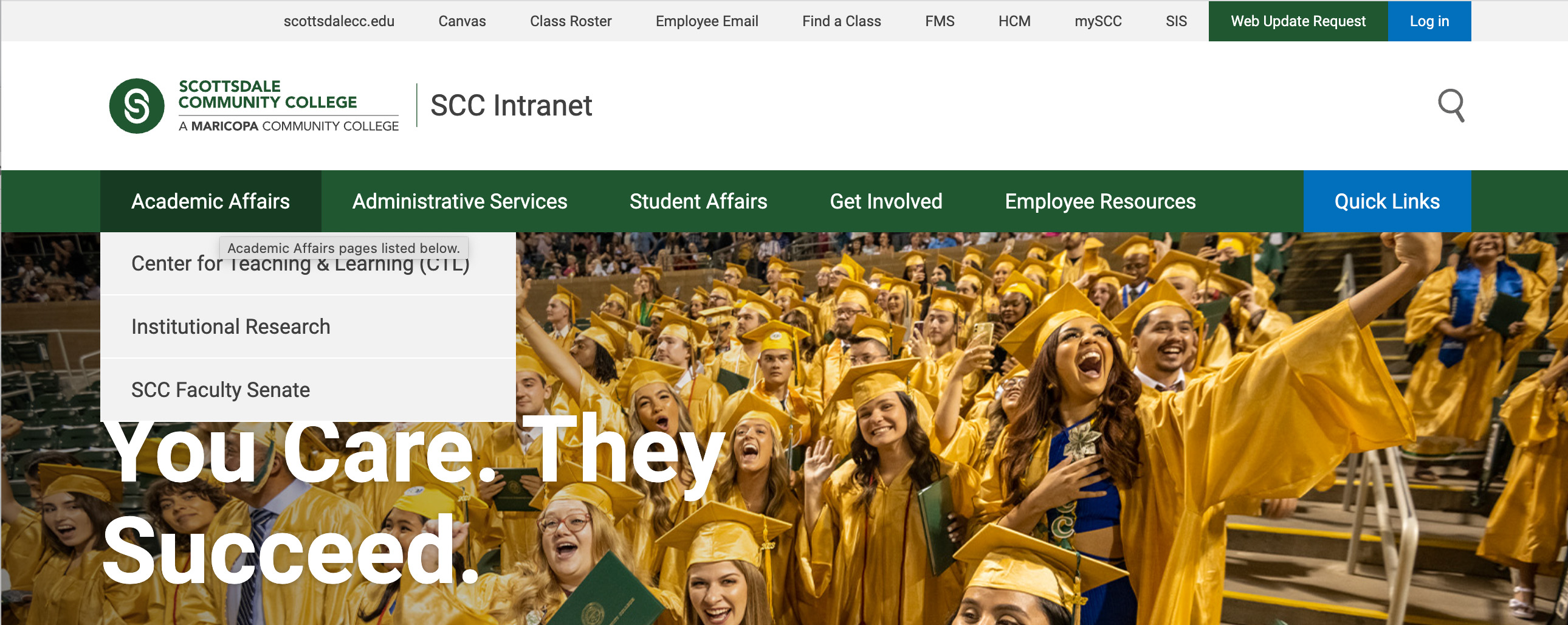
Private (Authenticated) View
Private View
The private view example shows what the authenticated user sees when visiting the SCC Intranet. Now there are multiple links displayed in the Academic Affairs menu because the user logged into the Intranet using the blue Log in button shown in the previous screenshot.
Note the black Log out button has replaced the blue Log in in the top right corner. When you see the black Log out button, you know that you are already logged into the Intranet. Please log out when you are finished using the website.